Recurring Assignments
You can bulk create your assignments that are recurring daily, weekly or on certain days of the week. To do that, create a base assignment to be duplicated and click on “Make recurring” under the assignment edit menu.
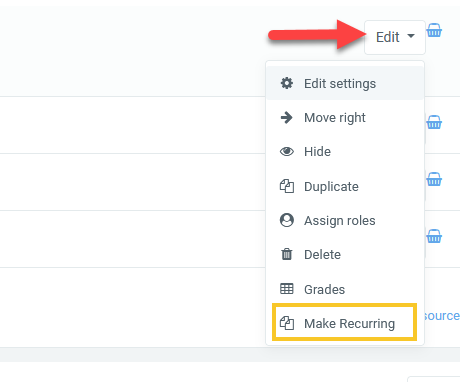
This will take you to the page where you can see the details of the base assignment and select the frequency of the recurring. On this form, determine the days, frequency, start-end dates, and numbering.
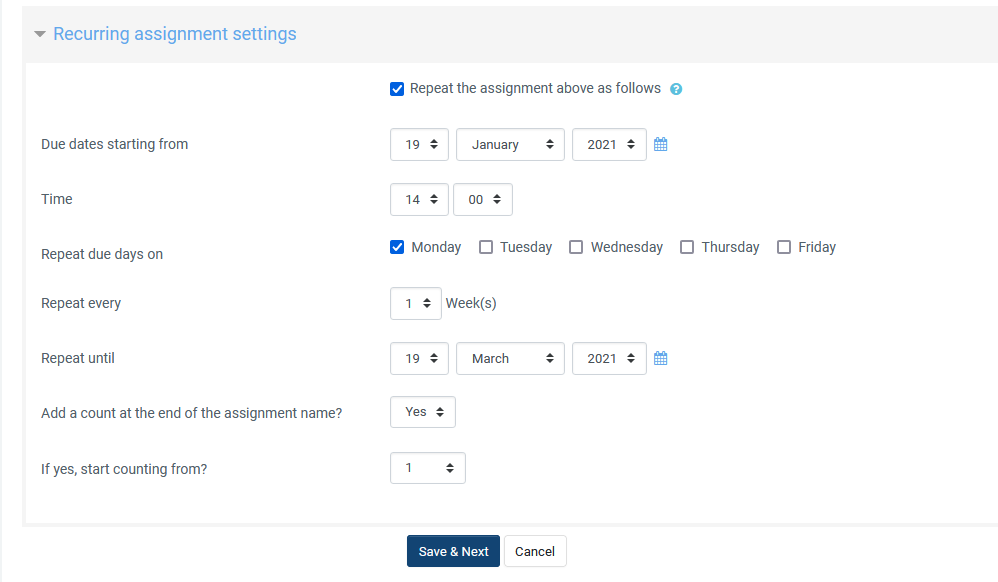
Once you click Save & Next, you will be shown the full list of assignments to be created in bulk. Make sure the dates, weeks, and categories are correct. if not, go back and make changes to the settings and save again.
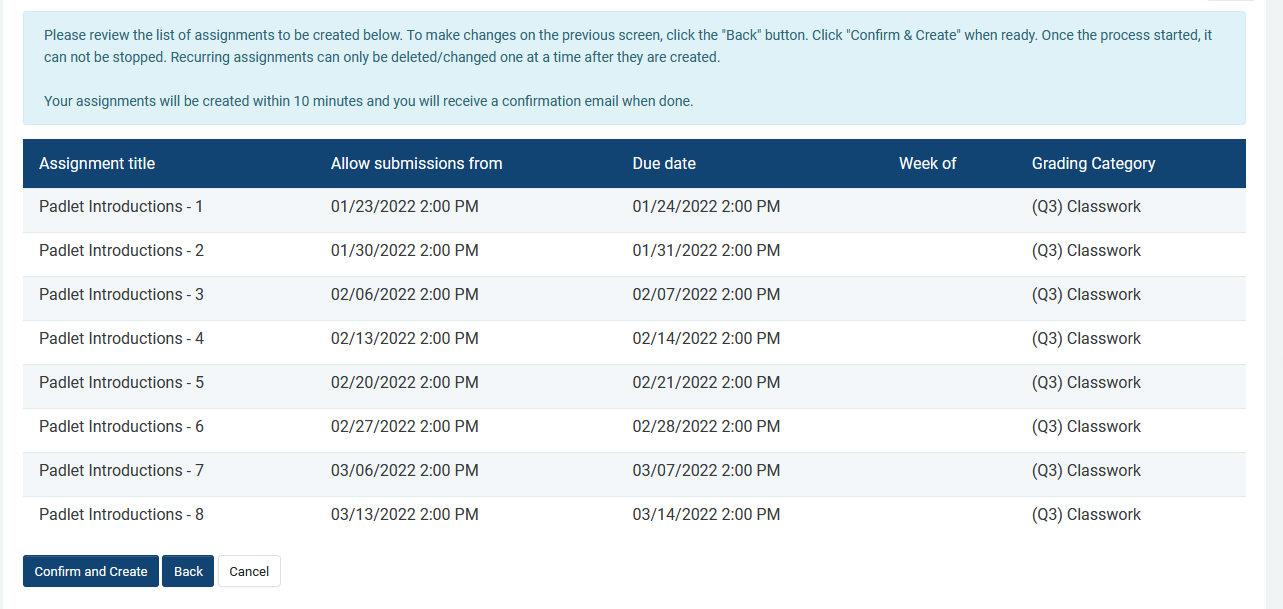
If you are certain about the settings, click “Confirm and Create”. It will take about 10 min for the system to create the assignments and send you a confirmation email.
Please be cautious when creating recurring assignments. They can not be deleted in bulk.
