Virtual Classroom - Students
RadixWebCast is a web conferencing system for online learning powered by BigBlueButton. This activity enables instructors to effectively engage remote students. It supports live online classes, virtual office hours, and group collaboration with remote students.
RadixWebCast supports real-time sharing of slides (including whiteboard), audio, video, chat, emojis, breakout rooms, and screen. It also record all content for later playback.
Once the virtual classroom activity is created by the teacher, it will appear with the below icon. It can be accessed via Chrome or Firefox browsers (Recommended).
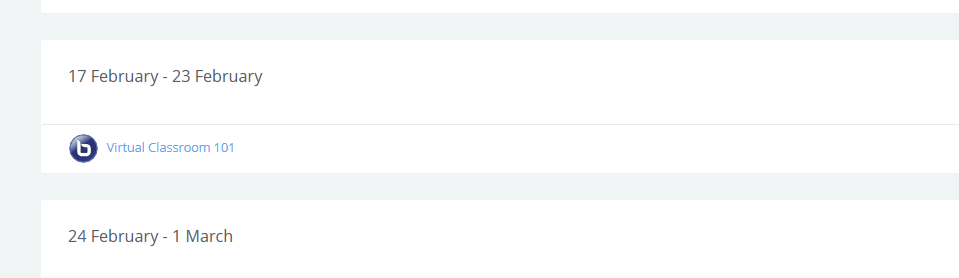
Joining the session
When you click on the activity, it will take you to the activity details page where you can find the button to join and recordings of the previous sessions if there are any.
Join button will be grayed out until the moderator started the session. Once the session started, you can click on the button and join.
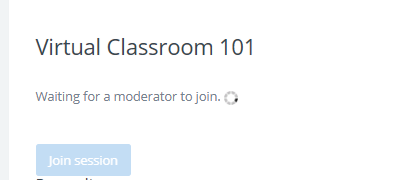
If the session has been recorded, the recordings will appear on the activity page under "Recordings"
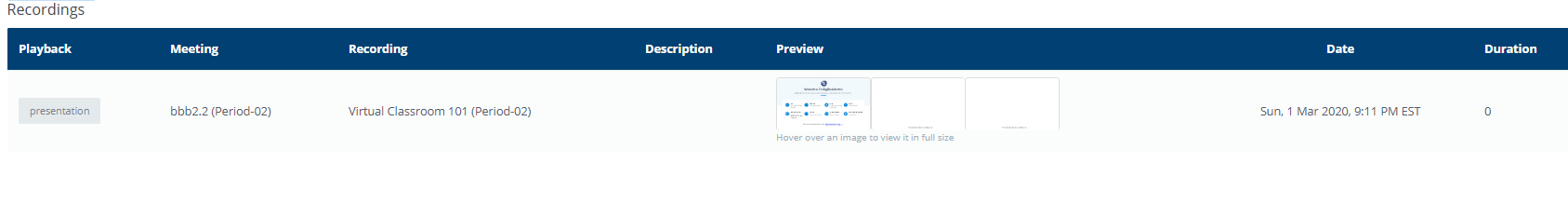
Once the session has been started, a new window will pop-up to allow you enter the conference room. Please watch the below video to learn the useful features that will come in handy while learning in the virtual classroom.
Browsers
You can use all major browsers, including Chrome, FireFox, Safari, and Safari Mobile to join a virtial classroom session. For best results on desktop and laptops, we recommend Chrome or Firefox. For Chromebooks, we recommend the built-in Chrome browser
For mobile access, iOS version 12.2+ and Android version 6.0+ is required. To join a session, you click a link within the browser or Radix Mobile app, and the virtual classroom will run within Safari Mobile (iOS) or Google Chrome (Android).
