Notifications
- Notifications alert teachers, students, and other users about events in Radix LMS such as new assignment posts, feedback/grades received, assignments needing grading, or badges awarded.
- New notifications are highlighted with a number in the notifications menu at the top of the screen:
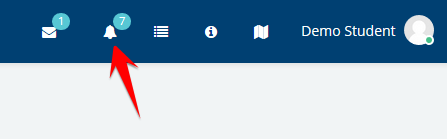
Clicking there displays any new notifications, along with the option to mark all as read (1 below), to go to the notifications preferences page (2) to change how notifications are received, and (3) to view all notifications.
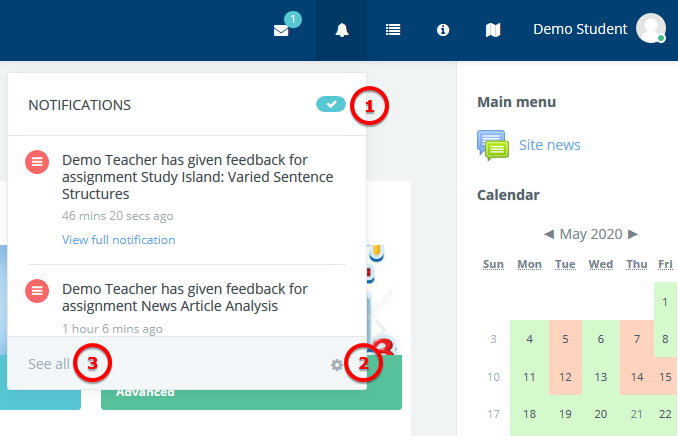
Clicking 'View full notification' displays the notification in a full list, whereas clicking the main body of the notification will take you to the location in Radix LMS that the event happened, as in this example, to the assignment grading screen.
Receiving notifications
- Along with a visible alert to new events in the notifications menu, users can configure how they are notified of new events from their notification preferences page accessed from the user menu or from the gear icon in the notifications menu.
- Notifications may be sent via the web (when logged in to Radix), email, and mobile app.
- Web offline options are for setting whether a user is notified when they next log in to Radix.
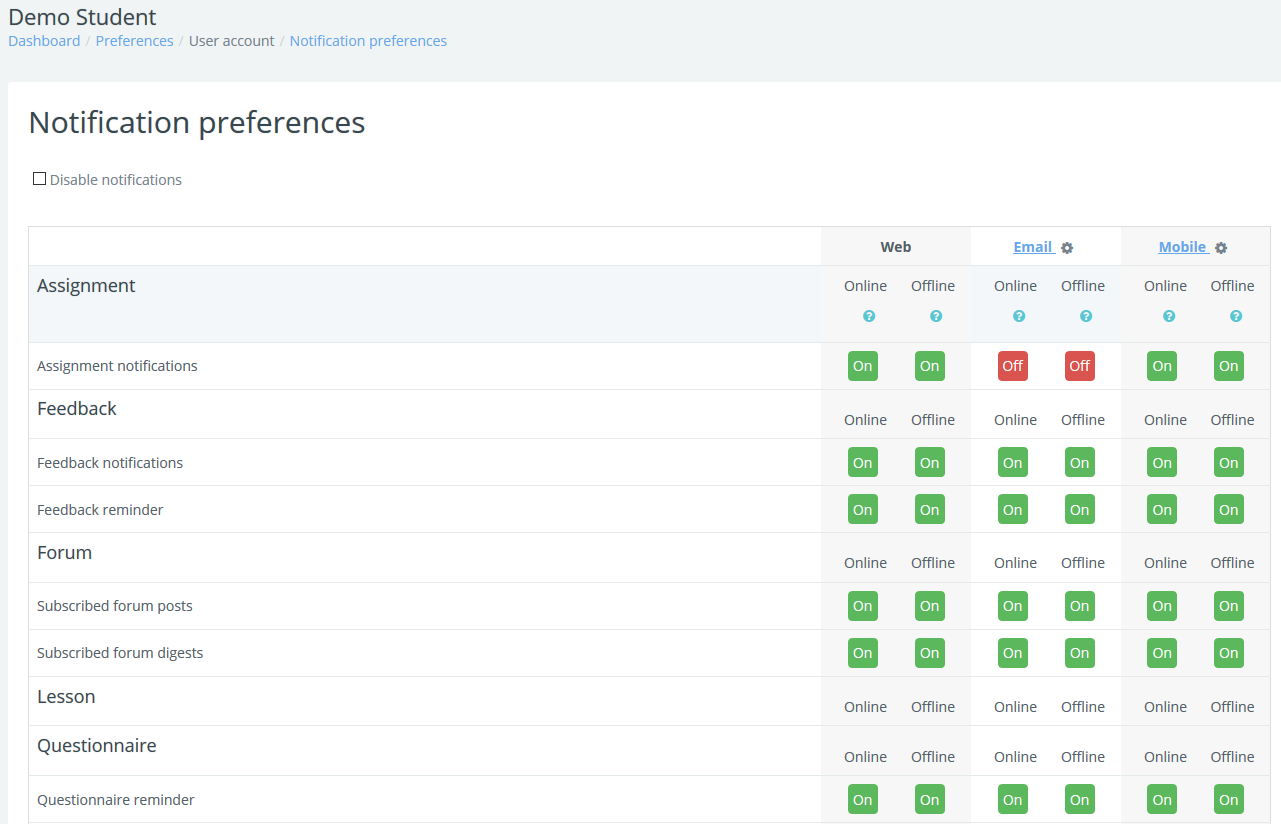
See also
- Messaging settings for administrators
