Background
This implementation addressed previous challenges where commendations (positive behaviors) were managed together with conduct logs (violations) without distinction. Schools struggled to:
-
Track total commendation points.
-
Assign structured rewards.
-
Notify parents/students of positive achievements.
Issues Identified
-
Commendations lacked point assignments.
-
No structured rewards system.
-
Run periods only processed violations.
-
No parent/student notifications for recognitions.
-
Confusing differentiation between positive and negative behaviors.
Objectives and Outcomes
-
Create clear separation between violations and recognitions.
-
Allow commendations to carry Recognition Points.
-
Ability to implement predefined reward levels based on points.
-
Enable run periods to process violations and recognitions separately.
-
Update system terminology for clarity.
-
Enable parent/student notifications for recognitions.
System-Wide Terminology Changes
|
Old Term |
New Term |
Definition |
|---|---|---|
|
Referral - Add/Approve/Assign/Print |
Referral Actions |
Page for managing referral workflows such as creating, approving, assigning, and printing referrals. |
|
Conduct Logs |
Behavior Entries |
Includes both violations and recognitions. Tracks all student behavior entries such as Behavior Category, Type, Steps, Process status and Admin Decision. |
|
Violations |
Behavior Categories |
Primary behavior classification for violations and positive behavior. |
|
Other Minor Violations |
Behavior Types |
An optional specific sub-types within each Behavior Category. Used to group related behavior under a category. |
|
Warning Steps |
Behavior Steps |
Steps used to measure repeated or escalating behavior. Helps to indicate if a direct point will be assigned or a warning will be given. |
|
Consequences |
Behavior Outcomes |
Broad term for assigned negative or positive outcomes such as detention/suspension or reward/recognition. System will automatically assign these outcomes based on the point brackets. |
|
(New) |
Rewards |
Positive outcome assigned for accumulated recognition points. Examples: praise note, digital badge, privilege pass, certificates, |
|
Administrative Decisions |
Admin Decisions |
Final review and assignment by administrator of an outcome (reward or consequence). |
|
Discipline Forms Settings |
Behavior Configuration |
Settings for all behavior forms; behavior categories, types, outcomes, steps, major offenses and locations etc. |
|
Discipline Entry Processing |
Behavior Entry Management |
Pages for running/resetting entries, processing resolutions, taking actions on referrals, and assigning outcomes and rewards. |
|
Discipline Plugin Settings |
Behavior Plugin Settings |
System-wide settings for behavior entry logic, permissions, templates and integrations. Such as automatic tardy points, allowing teachers to see admin decisions or setting default signatures. |
|
Office Referral Form |
Major Incident Referral |
Referral form to document serious behavior incidents submitted to the office. |
|
Referral Steps |
Discipline Matrix |
Structured major offense ladder based on behavior severity and repetition. |
|
Intervention Steps |
Interventions |
Used to document and escalate positive guidance or behavior support plans. |
|
Offenses |
Major Offenses |
List of incidents that qualify for admin referral such as fighting, threats, or major defiance. |
|
Step Columns |
Matrix Columns |
Columns in the Discipline Matrix that represent escalating levels. |
|
Reset Entries |
Reset Behavior Entries |
Admin tool to deactivate submitted behavior records by type or date. |
|
Reset History |
Past Resets |
Log of prior behavior resets showing who did what and when. |
|
Dispositions |
Behavior Resolutions |
The process of automatically or manually assigning consequences or rewards based on a run period and accumulated points. |
Key Functional Improvements
Behavior Form Enhancements
-
Recognitions are determined with a checkbox: "Is this a Recognition (Positive Behavior Entry)?" when adding a behavior category
-
Recognitions and violations flagged differently but showed in same tables.
-
Behavior outcomes includes “Reward” as a third type: Minor, Major and Reward
Run Period Enhancements
-
Options to process:
-
Violations only
-
Recognitions only
-
Both together
-
-
"Included Entries" column added (Violations / Recognitions / Both)
Behavior Resolution Enhancements
-
Behavior Resolutions will include the Rewards as the outcomes.
-
Students may appear twice if they receive both a reward and a consequence.
Reset Enhancements
-
Reset Behavior Entries for violations, recognitions, or both.
-
Past Resets log displays all previous reset actions.
Student/Parent Dashboard Updates
-
New "Rewards" tab.
-
Updated labels:
-
Minor Violations
-
Major Violations
-
Recognitions
-
Rewards
-
Reporting Enhancements
-
Updated Behavior Overview and Single Student Reports.
-
New fields:
-
Total Violation Points
-
Total Recognition Points
-
List of Rewards Earned
-
Notifications and Letters (sample letter template below)
-
Separate letter for rewards with dynamic data field like in the admin decisions for violations.
-
We will continue to use the same notification template for any Resolutions (positive or negative)
-
Instant notification of behavior entries in the same template for both violations and rewards
Recognition/Positive behavior configurations
-
Behavior category and types (optional) added
Please note that points can be added at the category level with a limit (progressive point system) which does not assign a direct point.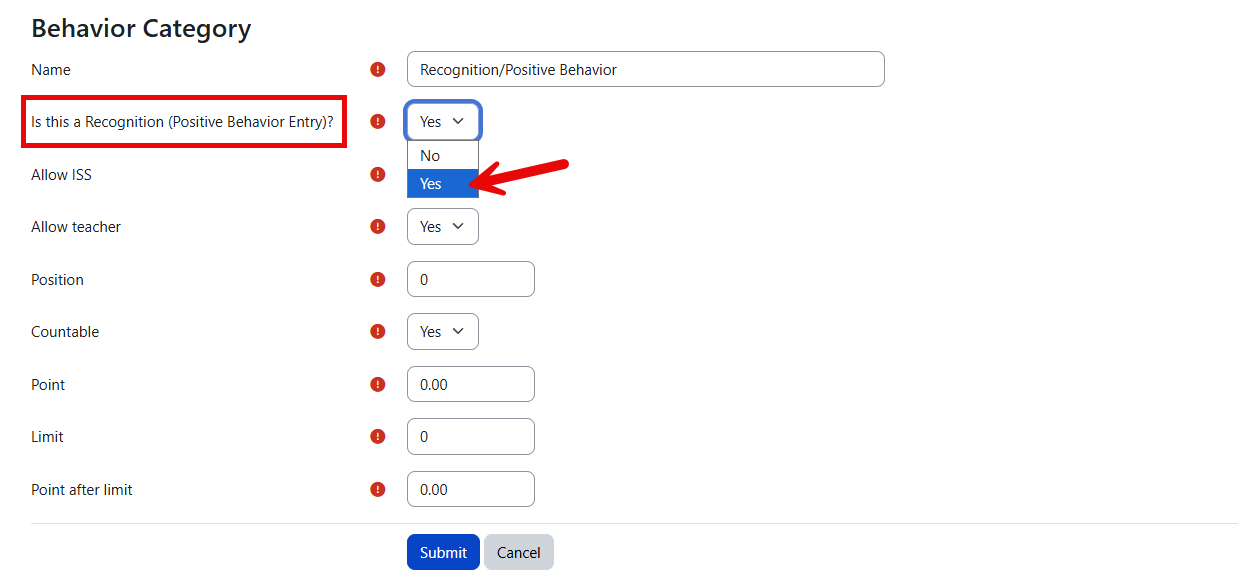
-
Behavior steps with or without points added
Steps can be added here if the school wants to assign direct points to behaviors. (do not add points to both at the category and step level)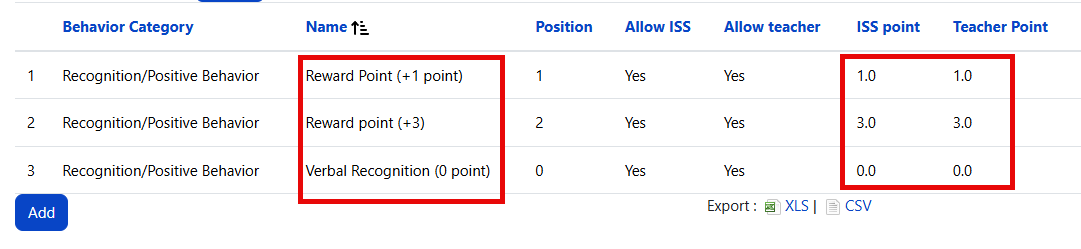
-
Behavior outcomes with point brackets added
Behavior outcomes are minor/major consequences or rewards based on the point brackets. They are automatically assigned by the system when dean runs the period.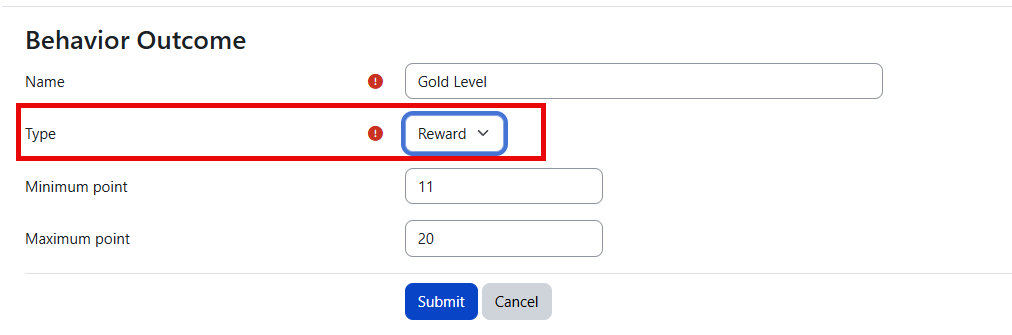
-
Admin decisions with letter templates added
-
Admin decisions
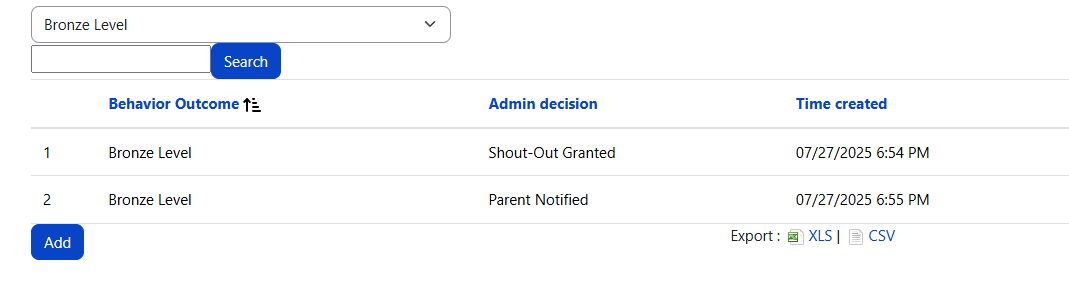
-
Letter Templates (see sample below)
-
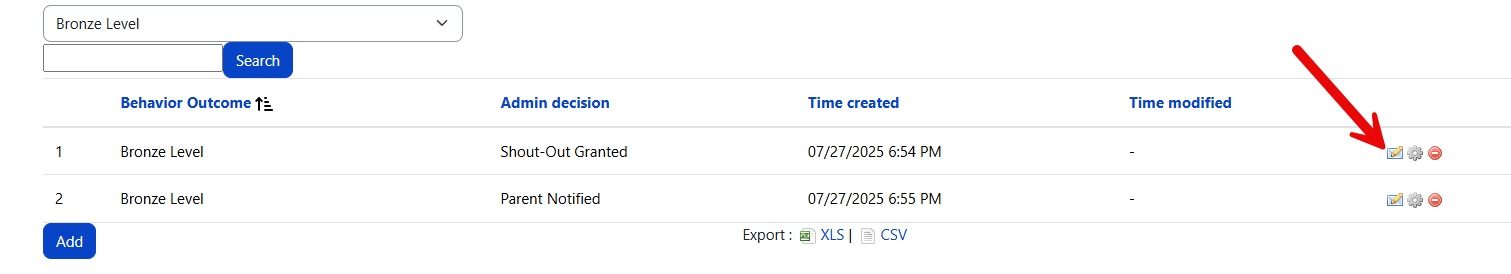
-
Behavior Management Workflow (Overview)
-
Behavior Entry Created by the teachers
-
Violation (Negative) or Recognition (Positive)
-
-
Run Period added
-
Entries evaluated separately or together
-
-
Resolutions processed and Admin Decisions assigned
-
Minor/Major Consequences (based on violation points)
-
Rewards (based on Recognition Points)
-
-
Notification Sent
-
Parents and/or students informed via resolution processing form
-
-
Reporting and Tracking
-
Via Behavior Overview Report
-
-
Behavior Entries Managed
-
Reset Behavior Entries if need a fresh start
-
View Past Resets for audit trail
-
Sample Configuration: Recognition Category
|
Behavior Category: Recognition/Positive Behavior
|
|---|
✅ Use this setup as a reference for structuring positive behavior recognition that works with weekly run periods and flexible outcomes.
Sample letter template for rewards
|
|
|---|
